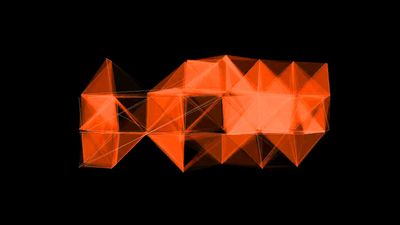![Quartz Composer [150€]](https://avnode.net/warehouse/performances/2015/04/1140x641/qc_jpg.jpg)
Workshop di Quartz Composer
Dalle basi alla creazione di live visual
4 giorni di workshop in italiano e inglese
Il workshop è adatto in particolar modo a tutti coloro i quali sono interessati a integrare QC nelle loro live video performance, in altre applicazioni e per tutti creativi che vogliono usare QC per realizzare progetti interattivi in questo ambiente di sviluppo firmato Apple.
Il workshop sarà dedicato all’introduzione di Quartz Composer e alle sue possibilità di creare animazioni in tempo reale, interazioni /audio/ reattive, nonché all'analisi delle sue capacità di integrazione con plugin e programmi esterni.
Il workshop tratterà le basi di QC, una volta superati si procede con tutorials che coprono argomenti pratici, che sono la base per continuare a sperimentare con input e dati esterni.
Gestire input esterni come mouse, video input e sopratutto per il live AV performance la gestione del input audio. Inoltre vedremmo come integrare QC con altri programmi per live video performance come VDMX, CoGe o altro a richiesta.
Per frequentare il laboratorio non viene richiesta la conoscenza del programma o della programmazione. E' necessario essere muniti di un proprio computer Mac OS, meglio se con QC già installato. Se si ha un controller midi - portatelo.
Per installare Quartz Composer sul vostro OS– l’installazione si fa tramite iscrizione all’Apple store, che è gratuita. Dovrete inserire i vostri dati per poter scaricare XCode Tools, Quartz Composer fa parte di Developer Tool. Trovate la voce Download Xcode from the Mac App Store for Free.
http://developer.apple.com/xcode/
Una volta in downloads, trovate XCode completo oppure scaricate Graphics Tools for XCode adatto al vostro sistema operativo.
http://www.sladzanabogeska.com/blog/2013/04/24/installing-quartz-composer/
WORKSHOP PROGRAM
Intro to QC visual programming environment
Tutorials covering the basics featured:
Overview on QC settings and preferences;
QC Interface: The Editor and Viewer Window;
The Viewer coordinates and the Aspect Ratio menu;
Introduction to Patches and how to use them;
Library and Patch creator. MACRO patch and levels / The Evaluation Path in QC;
The Patch Inspector / The Input Parameters pane / The Settings pane;
Patch Ports and publication of ports (Inspecting Port values);
Publishing inputs and Use of Input Splitter;
Data types;
+
Installing plugins
ANIMATION EFFECTS CONTROL
Creating real-time video graphics and animations through tutorials as:
How to Display correctly image and video files; Play a movie file and Control the movie;
Create 2D & 3D animations;
How to Apply and Create Visual effects (addition, fades, feedback etc)
Blending and Masking;
Render in image and why u should use it;
Using Multiplexer;
Using Structures;
Use of Iterator;
CONTROL your animation with Interpolation, LFO, Random, Noise, Toogle, Watch, Patch Time etc.
INTERACTIVITY AV CONTROL
Creating real-time animations using external inputs and manage their settings
Using Audio Input in QC with QC standard (included: Audio input; Audio Processor) patches and with Kineme Audio input plugins;
Midi controller use in QC;
Communication between applications
Midi/Audio settings (IAC)
INTEGRATION
Plugins integration: Kineme Audio Tools, Kineme GL Tools
v002 Syphon
Recording external data through Syphon. Learn how to pipe video between applications using Syphon.
Integration with other applications for live video performance as CoGe and VDMX,
Tips for live video performance.
Dalle basi alla creazione di live visual
4 giorni di workshop in italiano e inglese
Il workshop è adatto in particolar modo a tutti coloro i quali sono interessati a integrare QC nelle loro live video performance, in altre applicazioni e per tutti creativi che vogliono usare QC per realizzare progetti interattivi in questo ambiente di sviluppo firmato Apple.
Il workshop sarà dedicato all’introduzione di Quartz Composer e alle sue possibilità di creare animazioni in tempo reale, interazioni /audio/ reattive, nonché all'analisi delle sue capacità di integrazione con plugin e programmi esterni.
Il workshop tratterà le basi di QC, una volta superati si procede con tutorials che coprono argomenti pratici, che sono la base per continuare a sperimentare con input e dati esterni.
Gestire input esterni come mouse, video input e sopratutto per il live AV performance la gestione del input audio. Inoltre vedremmo come integrare QC con altri programmi per live video performance come VDMX, CoGe o altro a richiesta.
Per frequentare il laboratorio non viene richiesta la conoscenza del programma o della programmazione. E' necessario essere muniti di un proprio computer Mac OS, meglio se con QC già installato. Se si ha un controller midi - portatelo.
Per installare Quartz Composer sul vostro OS– l’installazione si fa tramite iscrizione all’Apple store, che è gratuita. Dovrete inserire i vostri dati per poter scaricare XCode Tools, Quartz Composer fa parte di Developer Tool. Trovate la voce Download Xcode from the Mac App Store for Free.
http://developer.apple.com/xcode/
Una volta in downloads, trovate XCode completo oppure scaricate Graphics Tools for XCode adatto al vostro sistema operativo.
http://www.sladzanabogeska.com/blog/2013/04/24/installing-quartz-composer/
WORKSHOP PROGRAM
Intro to QC visual programming environment
Tutorials covering the basics featured:
Overview on QC settings and preferences;
QC Interface: The Editor and Viewer Window;
The Viewer coordinates and the Aspect Ratio menu;
Introduction to Patches and how to use them;
Library and Patch creator. MACRO patch and levels / The Evaluation Path in QC;
The Patch Inspector / The Input Parameters pane / The Settings pane;
Patch Ports and publication of ports (Inspecting Port values);
Publishing inputs and Use of Input Splitter;
Data types;
+
Installing plugins
ANIMATION EFFECTS CONTROL
Creating real-time video graphics and animations through tutorials as:
How to Display correctly image and video files; Play a movie file and Control the movie;
Create 2D & 3D animations;
How to Apply and Create Visual effects (addition, fades, feedback etc)
Blending and Masking;
Render in image and why u should use it;
Using Multiplexer;
Using Structures;
Use of Iterator;
CONTROL your animation with Interpolation, LFO, Random, Noise, Toogle, Watch, Patch Time etc.
INTERACTIVITY AV CONTROL
Creating real-time animations using external inputs and manage their settings
Using Audio Input in QC with QC standard (included: Audio input; Audio Processor) patches and with Kineme Audio input plugins;
Midi controller use in QC;
Communication between applications
Midi/Audio settings (IAC)
INTEGRATION
Plugins integration: Kineme Audio Tools, Kineme GL Tools
v002 Syphon
Recording external data through Syphon. Learn how to pipe video between applications using Syphon.
Integration with other applications for live video performance as CoGe and VDMX,
Tips for live video performance.
Durata (minuti)
720
Ciò che è necessario
video proiettore
stanza tranquilla dove tenere il workshop
tutto quello che pensate che servira x tenere il workshop